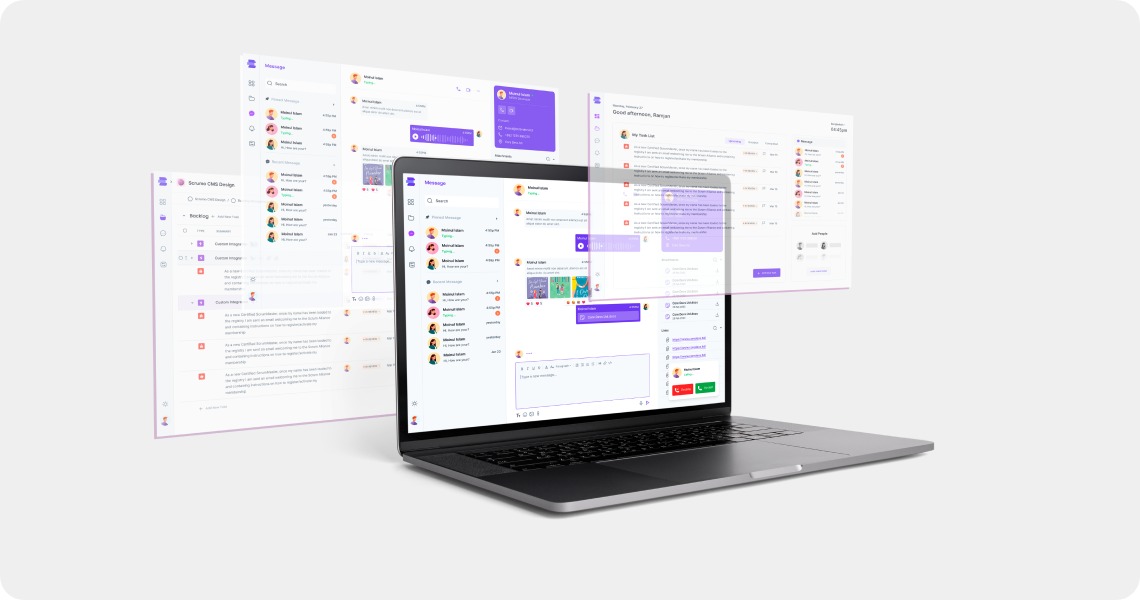
Scrumo is an agile project
management app developed by Core Devs Ltd. Initially created to streamline internal
workflows, Scrumo is designed to manage and optimize tasks, sprints, and projects within
agile development teams. Unlike most project management applications, Scrumo allows both
audio and video meeting features.
Through real-time collaboration, integrated dashboards, and advanced reporting, Scrumo aims
to deliver an all-encompassing tool to facilitate Scrum and agile methodologies.
The Palette of Our Ingenuity
Project Management Dashboard
Real-Time Collaboration Features
Integration with Git Repositories
Customizable Sprint Timelines
Reporting and Analytics Dashboard
Languages and Technologies
Node.js
Express.js
React.js
Tailwind CSS
Redux
Socket.io
React-Toastify
Axios
React-markdown
Web RTC
Stun Server
Web Push
It wasn’t like building any other app.
The creation of Scrumo came out of necessity. Core Devs Ltd. identified multiple challenges in
other tools' internal agile development processes that led to inefficiencies, time delays, and
communication bottlenecks.
Moreover, the overall management operation lacked freedom i.e. limited features and lack of
integration. We realized the urgent need for a comprehensive, all-in-one solution that could
address project tracking and task allocation and facilitate real-time collaboration among team
members.
Without this, we found ourselves relying on external applications for virtual meetings, which
disrupted workflow and scattered project-related information across different platforms.
At Core Devs Ltd., we're no strangers to adversity. Our solution was on 4 fronts.
Firstly, we needed to simplify all the project management tasks. Beyond mere task allocation and
project tracking; we needed to work on a comprehensive platform design for seamless, real-time
team collaboration and a great UI/UX.
Moreover, integrated video and audio conferencing features to centralize all communications,
maintaining uninterrupted workflow is also necessary. Lastly, to make use of the app, this needs
to be equipped with cross-platform functionality. In this way, we will have an ecosystem that
eliminates bottlenecks, erases time delays, and empowers your agile processes like never before.
Creating Scrumo was a multifaceted endeavor, requiring us to tackle a range of technical and design challenges to deliver a unified agile project management platform. Our first hurdle was designing an intuitive yet comprehensive UI/UX to seamlessly integrate various features like task management and real-time collaboration. Secondly, we had to add robust in-app audio and video conferencing capabilities without affecting other functionalities. Lastly, ensuring cross-platform compatibility was paramount, necessitating multiple testing iterations and backend development. The journey demanded a blend of technical expertise and creative problem-solving, culminating in Scrumo—a revolutionary tool for agile teams.
Navigating the challenges in creating
Scrumo required a well-thought-out tech stack. For a user-friendly UI/UX, we combined React.js
with Tailwind CSS and integrated Redux for efficient state management. This trio allowed for an
intuitive yet powerful interface.
WebRTC and Stun Server were key to implementing high-quality, seamless audio and video
conferencing. For real-time collaboration, Socket.io proved invaluable, enhanced by React
Toastify for smooth user notifications.
Finally, to ensure cross-platform compatibility, our backend was built on Node.js and
Express.js, ensuring scalability and seamless performance across various platforms.
Expanding Scrumo's horizons, we're thrilled to introduce the Scrumo Mobile App, designed to
bring project management right to your fingertips. The app replicates all the
functionalities of the web version, from real-time collaboration to integrated video
conferencing. Whether you're on the go or away from your desk, you can stay connected with
your team, monitor project progress, and make real-time decisions.
Our mobile app is not just an extension; it's a full-fledged agile management tool built for
the modern, mobile-first world. With Scrumo Mobile, convenience meets capability, ensuring
you're always in the loop and in control.
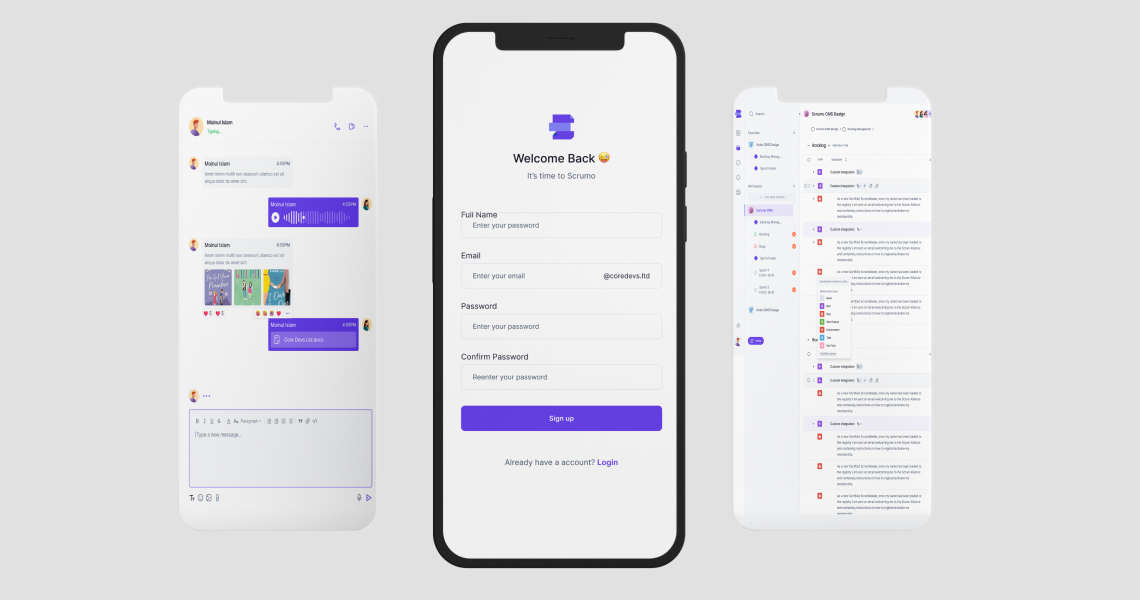
Understanding the intricate needs of agile project management and real-time collaboration, we've carefully chosen a blend of technologies for Scrumo that are both robust and scalable.
React.js and Redux: React provided the flexibility to create a feature-rich, dynamic UI. Redux was integrated for optimized state management, enabling us to merge multiple features seamlessly.
Tailwind CSS: We opted for Tailwind CSS to craft an intuitive and responsive design essential for user experience.
React Toastify: To offer user-friendly notifications and real-time alerts, we chose React Toastify, further enhancing user engagement.
Node.js and Express.js: We selected this stack for its scalability and cross-platform functionality, addressing the issue of fragmented project information spread across multiple platforms.
Socket.io and WebRTC: These technologies were chosen to facilitate real-time collaboration and in-app conferencing, mitigating the need for external communication apps that disrupt workflow.
Stun Server: Critical for bypassing firewalls, ensuring that the in-app conferencing features operated seamlessly and without interruption.
Axios : We used Axios for handling HTTP requests robustly, making the backend more reliable.
React-Markdown: This provided the flexibility for text formatting within the app, offering users greater control over project information display.
Web Push: Integrated for real-time alerts, enhancing the collaborative environment further.
By deliberately choosing this tech stack, we addressed our specific challenges, creating Scrumo as a comprehensive, all-in-one solution that sets a new benchmark in agile project management.
How did we go from a cool idea to a full-fledged app? Come along; let's take a stroll down memory lane and revisit our development adventure!
At the project's inception, the Core Devs development team was committed to a comprehensive
understanding of the agile ecosystem’s complexities. Through collaborative brainstorming, we
meticulously outlined features such as customizable project boards and real-time
collaboration.
Key decisions, including the selection of the tech stack—Angular.js for the front end and
Django with PostgreSQL for the back end—were made. This foundational planning acted as a
detailed roadmap that kept our goals and execution in perfect alignment.
Armed with wireframe sketches, our design team focused on creating an intuitive and visually compelling interface. With Adobe XD as our tool of choice, we crafted prototypes that addressed the needs of both project managers and development teams. These high-fidelity mock-ups set the stage for what would be a seamless user experience.
Our front-end developers employed Angular.js to bring the design vision to life. The emphasis was on aesthetics, responsiveness, and a superior user experience. Every interactive element was meticulously coded, ensuring users could navigate the Scrumo app effortlessly.
We utilized Django alongside PostgreSQL on the back end to ensure robust data handling and secure transactions. Our development team built out the necessary APIs, focusing on security, speed, and efficient data manipulation, thus forming the backbone for the app's functionalities.
This phase marked the union of front-end and back-end components. APIs were rigorously tested for reliability before integration. Both unit and integration testing were conducted comprehensively to ensure that every feature, from real-time collaboration to code repository integration, functioned flawlessly.
Using Docker and Kubernetes, we sent Scrumo off into the digital universe. These nifty tools made sure our app could juggle multiple big projects without breaking a sweat or putting your data at risk. In simpler terms, we made it strong and flexible, like a digital gymnast ready for the Olympics of project management!
After launch, we entered a phase of iterative refinement. Armed with user feedback and data analytics, we continuously updated features, improving both usability and performance. This wasn't merely maintenance; it was an ongoing evolution to ensure Scrumo always met the ever-changing demands of agile project management.
Let's take a closer look at the robust features that make Scrumo an indispensable asset for agile project management. These features have been meticulously crafted to optimize every aspect of project execution, from initial planning to successful delivery:
The "Project Create" feature is an essential starting point in Scrumo, allowing users to create new workspaces for various projects. By providing a designated space for each project, teams can add their favorite tools and keep all relevant information centralized, enhancing overall organization and workflow.
This feature empowers users to generate tasks within each project. Creating tasks is a fundamental step in agile project management, setting the stage for team members to understand their roles and responsibilities.
The "Sub-Task Create" function enables the breakdown of larger tasks into smaller, more manageable units. Assigning these sub-tasks to individual team members clarifies roles and responsibilities, enhancing accountability and project execution.
Assigning users to individual tasks ensures that the right people have access to pertinent information. This feature promotes effective teamwork and collaboration by involving team members in tasks best suited to their skill sets.
Sprints are time-bound iterations that help teams focus and prioritize. The "Create Sprint" feature allows teams to organize their workload effectively, resulting in improved efficiency and a higher likelihood of timely project completion.
The "Bulk Task Update" feature is invaluable when you need to update multiple tasks simultaneously. Ideal for quickly adapting to changing project requirements, it saves time and effort by avoiding manual, one-by-one task updates.
Effective time management is crucial in any project. The "Track Time" feature allows team members to log time spent on tasks, providing insights into resource allocation and project progress. This helps teams stay on schedule and manage workloads better.
Creating chat groups offers a focused platform for team discussions. These dedicated spaces can be project-specific or topic-centric, ensuring the dialogue stays organized and relevant to the work.
The messaging capabilities within Scrumo facilitate quick, efficient communication. This feature enables real-time exchange of information, making it easier to discuss tasks, clarify queries, and keep the team in sync.
For a more immersive collaboration experience, Scrumo offers audio, video, and screen-sharing functionalities. This is particularly beneficial for remote teams, as it simulates a face-to-face interaction, enriching the quality of communication.
To avoid losing track of important conversations, the "Pin Chat" feature allows users to prioritize and keep specific chats readily accessible. Pinned chats are always visible, making referring back to crucial discussions easier.
All updates and activities are displayed in the Notification route, offering a centralized spot for keeping track of team interactions and progress.
Users can update their profiles, adding a personalized touch to their in-app identity and enhancing user engagement.
Scrumo offers dark and light themes, allowing users to customize their interface according to their preferences, improving the overall user experience.
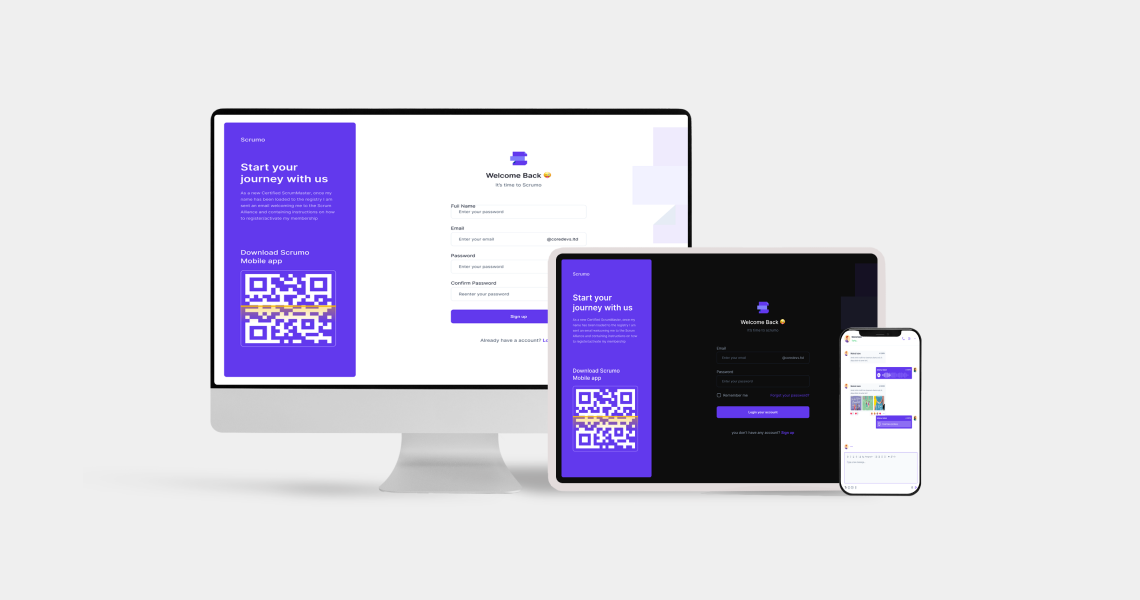
Entrepreneurs to Thrive in the Competitive Online Retail Arena
Innovating Token Staking Platform Through Sustainable
Ready to create a more decentralized and connected future?
Our technical experts offer a free consultation to help you plan your idea, requirements, and tokenomics before beginning development.
Let's discuss your ideaMahbub Shuvo
CEO at Core Devs ltd