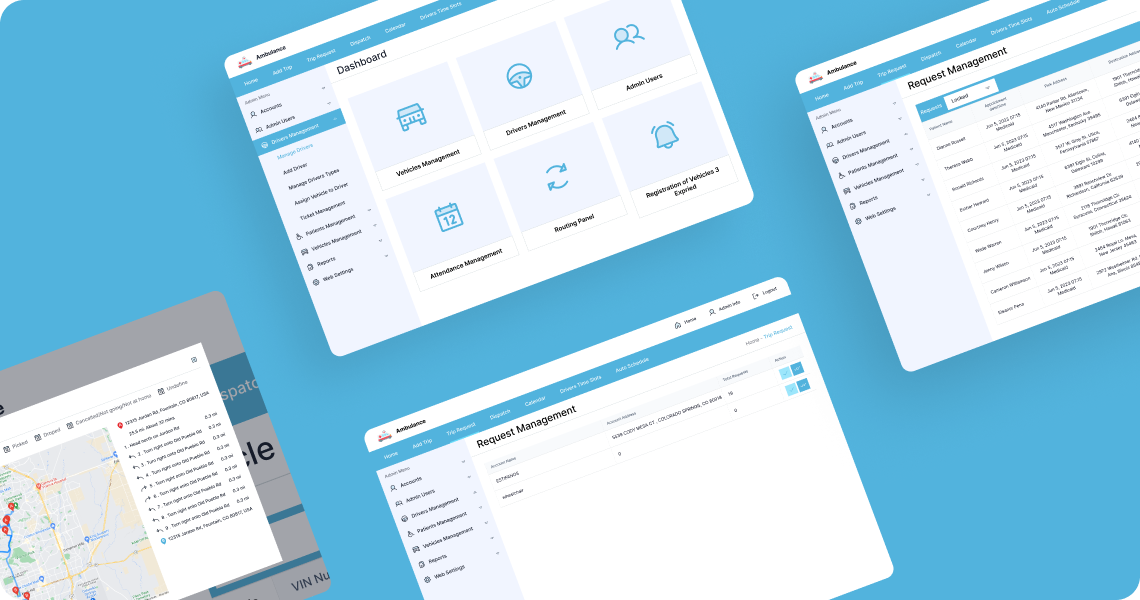
HealthFleet Ambulance Service Marketplace is a sophisticated web-based system tailored for ambulance services. It is a bridge between patients in critical need and the local ambulance service. The platform allows local ambulance service to list their service available at the moment. When a service is requested, the drivers receive real-time notifications with the patient's location. This ensures rapid response ambulance service for the patients who need it.
Our Contribution
Super Admin Dashboard Development
Admin Dashboard Development
Mobile App Development for Drivers
Integration with Google Maps
Automated Trip Scheduling
Languages and Technologies
React.js
React Native
Google Map React
WebSocket
Tailwind CSS
Node.js
Express.js
Mongoose
Oramasearch
Google Map API
Expo
Nanbe Daniel, a healthcare visionary from
Colorado Springs,
United States, reached out to our team to transform the idea of providing ambulance service to critical
patients into a reality. He recognized that patients suffer significantly due to the unavailability or delay
of ambulances in critical moments. He wanted to build a web app where patients could order and instantly
receive emergency ambulance services.
For this, Daniel envisioned a system of seamless blending of vehicle management with real-time patient
needs. He tasked Core Devs to build HealthFleet Ambulance Service Marketplace, aiming to create a bridge
between patients and the ambulance service provider nearby.
In answer to Daniel's vision, our adept team at
Core Devs
Ltd. meticulously engineered the HealthFleet Ambulance Service Marketplace.
Our teams worked on 2 fronts - creating dashboards for admins and super admins and adding mobile app
functionality for the drivers.
In doing so, we begin with developing an intuitive interface, ensuring immediate bookings and rapid
admin-driver interactions. Moreover, for the regional admins, we crafted customizable dashboards to cater to
unique regional needs.
Finally, we integrate cutting-edge vehicle management systems, ensuring real-time tracking and optimal route
suggestions.
During the execution of the HealthFleet
Ambulance Service
Marketplace, our team grappled with an array of intricate challenges.
Firstly, the client needed faster solutions with multiprocessing features. We also needed to handle
asynchronous data at the same time. Additionally, we needed to design a real-time vehicle management system
that could flawlessly process concurrent ambulance requests. Moreover, we needed to integrate a
comprehensive map and live location functionality.
Lastly, we wanted the apps to be compelling for the drivers. So, we needed to craft an interactive user
interface and ensure accurate GPS tracking across both Android and iOS platforms.
For every hurdle the task presented, our team
crafted
innovative solutions. For faster solutions with multiprocessing features, we harnessed the power of
JavaScript and Node.js, creating a dynamic platform that could adapt in real-time to patient requests. MERN
Stacks are used to handle asynchronous data.
To tackle the challenge of comprehensive map and live location functionality, we integrated the Google Maps
API, providing the most efficient paths for ambulances during critical moments.
Lastly, to make the app compelling and to bridge the gap between the web and mobile experience, we utilized
React Native, ensuring a harmonious interaction between our platform and the underlying vehicle management
system across all devices.
The reason why we chose these Tech Stacks is shown below:
React JS: This made the websites and mobile app look and feel really nice, with buttons and menus that work smoothly.
Google Map React: It puts maps on the screen so we can show where drivers are and where trips are going.
Websocket: It's like a super-fast phone line between the website/mobile app and the server so that we can see things happening in real-time.
Tailwind CSS: This made it easy to design websites and apps to look great without spending too much time.
Node.js: It's like the engine running in the background that keeps everything working fast and smoothly.
Express.js: This helps us build the parts of the internet that talk to the websites and apps, like a waiter bringing food to the table.
Mongoose: It's like a helper that makes talking to the database (where we store all our data) really easy.
Websocket: Just like the one in the front, it helps the server and website/app talk to each other quickly.
Oramasearch: This helps us find things we need in our data really quickly, like when we look for a specific trip or driver.
Google Map API: It gives us the special tools to use maps on the website/app, so we can show where trips are going and where drivers
Expo: It's like a toolbox that helps us make the app look nice and work well on different devices.
React Native: This tool helps us build the app so it feels and works like other apps on Android or ios.
Websocket: Just like on the website, it helps the app talk to the server right away, so we always know where drivers are and what trips are done.
For real-time location services, we integrated Google Maps efficiently to provide accurate, live locations of drivers, helping admins make informed decisions.
Let's take a closer look at what our administrative system brings to the table. These features highlight how we've simplified our logistics and management system:
Empower admins with tools to create, update, and monitor user accounts, ensuring streamlined access and operational efficiency.
Provides super admins the ability to onboard, track, and manage companies, ensuring smooth operations across multiple entities.
Facilitate seamless onboarding, categorization, and real-time monitoring of drivers, enhancing logistics and communication.
Maintain detailed records of vehicle status, scheduled maintenance, and repairs, ensuring fleet reliability and safety.
Centralize the storage, retrieval, and update of patient data, ensuring timely and efficient care for all involved.
Equip admins with tools to generate, view, and analyze detailed trip reports, fostering transparency and data-driven operations.
Streamline the planning, scheduling, and monitoring of trips, enabling timely deliveries and efficient route optimization.
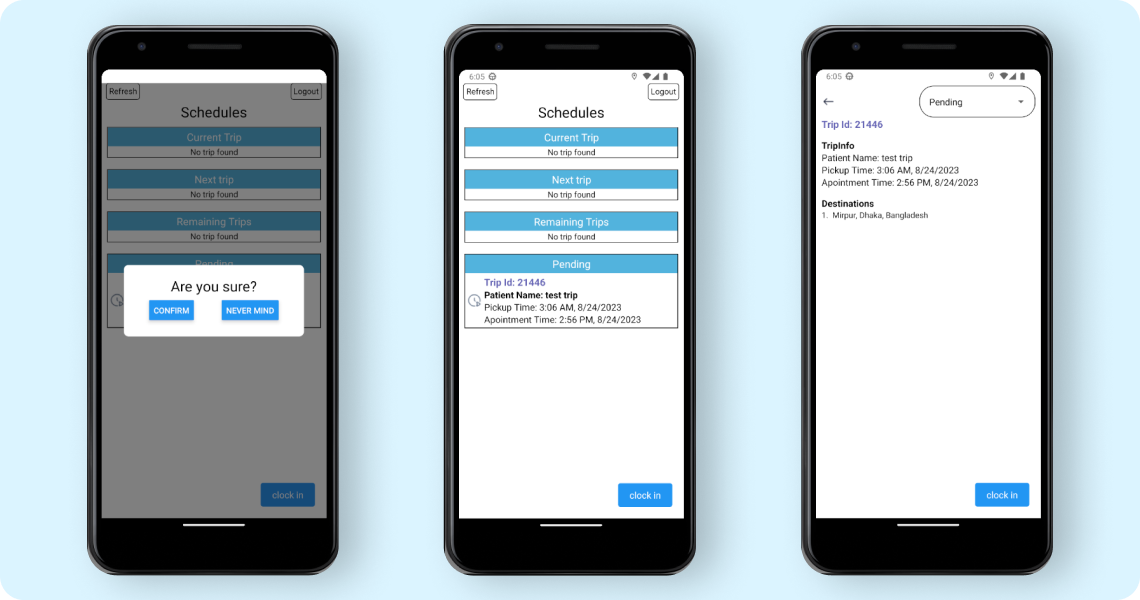
How did we begin and progress? Let's walk through our development journey, detailing each phase and the obstacles we encountered throughout.
In the project's initial phase, the team prioritizes understanding the client's needs, setting a robust foundation. Through collaboration, specific app features and objectives are outlined. Decisions, such as platform choice (iOS, Android, or Cross-Platform) and tech stack selection, are determined. This stage, acting as a blueprint, ensures focused progression and aligns with the client's vision.
Initiating with wireframe sketches, the design phase outlines the app's structure, emphasizing user-friendly navigation. Prototypes for both driver and user segments are crafted to address all stakeholder needs. Using tools like Adobe XD or Figma, the team produces detailed mock-ups, setting the visual tone and prepping for subsequent development.
In this phase, developers use React JS to craft dynamic interfaces for both web and mobile. The integration of Google Map offers real-time map displays, while Websocket ensures continuous user updates. Additionally, with Tailwind CSS, the app blends visual appeal with functionality, promising users an efficient and aesthetic experience.
Back-end development anchors the app's functionality. Using Node.js, a server is established, while Express.js crafts API endpoints. Mongoose facilitates database interactions, and Websocket ensures real-time server communication. Oramasearch streamlines data searches and the Google Map API integrates trip and driver location services. This backend foundation ensures a seamless user experience.
Leveraging Expo and React Native, the team crafts cross-platform mobile applications, ensuring seamless functionality across varied devices. With WebSocket integration, the app establishes real-time communication between users and servers, enhancing responsiveness and user experience. This phase encapsulates the essence of mobile-centric, agile development.
Integration merges the front-end and back-end components of the app. Rigorous testing is then conducted across varied scenarios, like booking ambulances or tracking trips, ensuring all features operate flawlessly. Any detected errors or glitches are promptly debugged, guaranteeing a seamless user experience.
A beta version of the app is released to a selected group, gathering crucial user feedback. This feedback highlights potential improvements and pinpoints any existing issues. Based on these insights, the app undergoes iterative enhancements, ensuring a refined and user-centric final product.
The application is launched on targeted platforms, emphasizing optimal performance. Key focus areas include ensuring scalability to accommodate multiple users and maintaining efficiency during simultaneous access, providing a seamless experience for every user.
After the app's launch, it's crucial to maintain its functionality and user experience. Regular software updates and bug fixes ensure the app runs smoothly. By monitoring user feedback, developers can incorporate essential improvements. Additionally, dedicated support assists users with any technical issues they encounter, enhancing overall satisfaction.
Consistent scrutiny of user behaviors, trip data, and feedback is imperative to understand the app's performance. This data-driven approach ensures the platform's evolution, keeping it aligned with the latest tech trends and ensuring an optimal user experience.
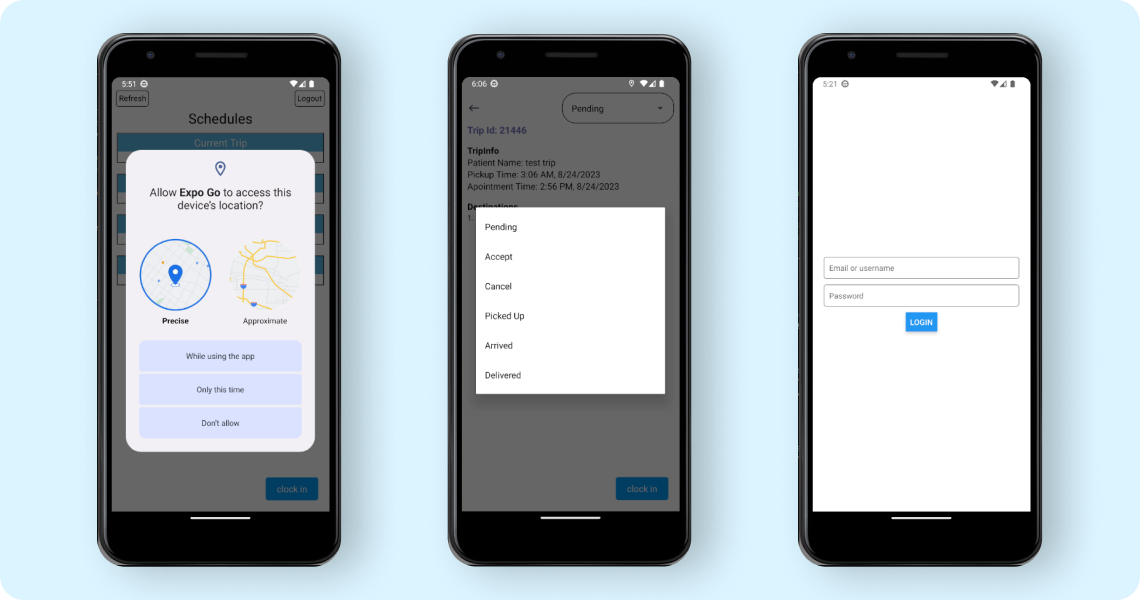
"Well organized and excellent team, they deliver more than promised work. Highly recommended!"
Transforming Digital Trade, Transcending Boundaries
A Cutting-Edge Solution for Profitable Cryptocurrency Trading
Ready to create a more decentralized and connected future?
Our technical experts offer a free consultation to help you plan your idea, requirements, and tokenomics before beginning development.
Let's discuss your ideaMahbub Shuvo
CEO at Core Devs ltd