When it comes to efficient project management and team collaboration, which tool should you invest in – Trello or Slack?
As the digital workspace evolves, finding the right tool becomes crucial for seamless communication and effective task management.
Here we will determine the unique features of both Trello vs Slack and outline five critical factors to consider when choosing the right project management tool for your team.
Whether you’re a startup, an established business, or a freelancer, making an informed choice between Trello and Slack can significantly impact your productivity.
Read on to make the best decision for your operational needs.
What Is Slack?
Slack is a powerful team communication platform owned by Salesforce, enabling instant messaging, audio and video conferencing, and file sharing.
It organizes conversations into channels, promoting real-time collaboration.
With integrations for various business tools, Slack supports customized workflows and shared workspaces even beyond company boundaries.
Let’s take a look at what the User Interface (UI) of Slack looks like –

What Is Trello?
Trello, a task management software under Atlassian, empowers managers to break down projects into tasks and assign them to team members.
Its flexible interface offers visualizations through boards, lists, timelines, and calendars. It accommodates customizable task organization, automated workflows, and more than 200 integrations.
The following image illustrates what Trello looks like –
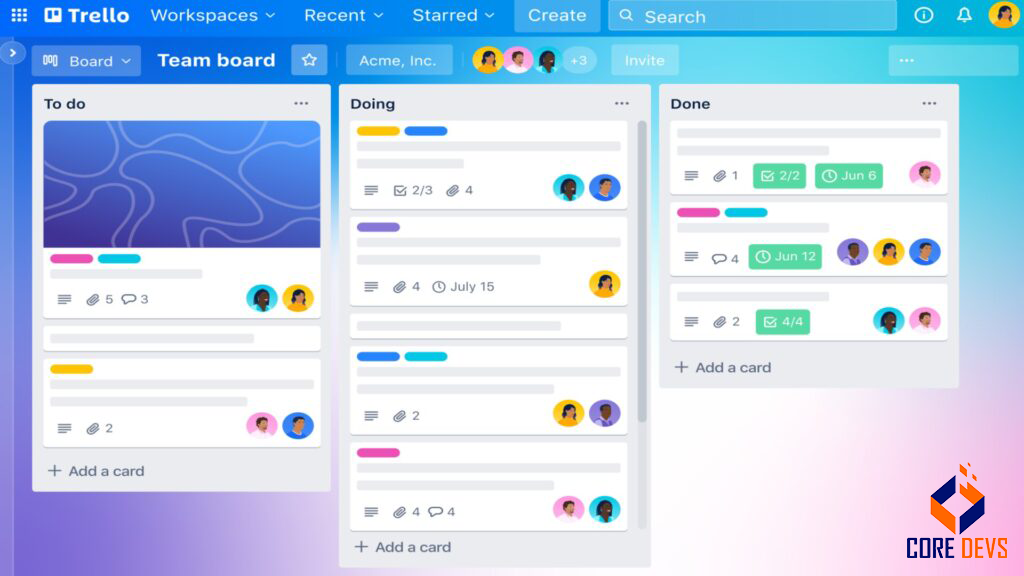
What Are the Main Features of Trello?
Trello boasts several key features that enhance project management and team collaboration:
1. Visual Task Organization: Trello’s boards, lists, and cards provide a visual way to organize tasks, projects, and workflows.
2. Customizable Views: Users can choose from various views like board, list, timeline, and calendar, tailoring the interface to their needs.
3. Automated Workflows: Trello enables automated actions based on task completion, streamlining processes and reducing manual effort.
4. Task Assignments: Managers can assign tasks to team members, keeping everyone accountable and ensuring clear responsibilities.
5. Integration Hub: With over 200 integrations, Trello seamlessly connects with other tools, enhancing productivity and centralizing information.
6. Commenting and Collaboration: Team members can discuss tasks, provide updates, and collaborate in real time through comments and attachments.
7. Templates: Pre-designed templates assist in quickly creating boards for specific projects or industries.
8. Notifications: Trello notifies users about changes, due dates, and mentions, helping teams stay informed and engaged.
These features collectively empower users to effectively manage tasks, streamline workflows, and enhance collaboration within teams and projects.
What Are the Features of Slack?
Slack offers a range of features that foster efficient team communication and collaboration:
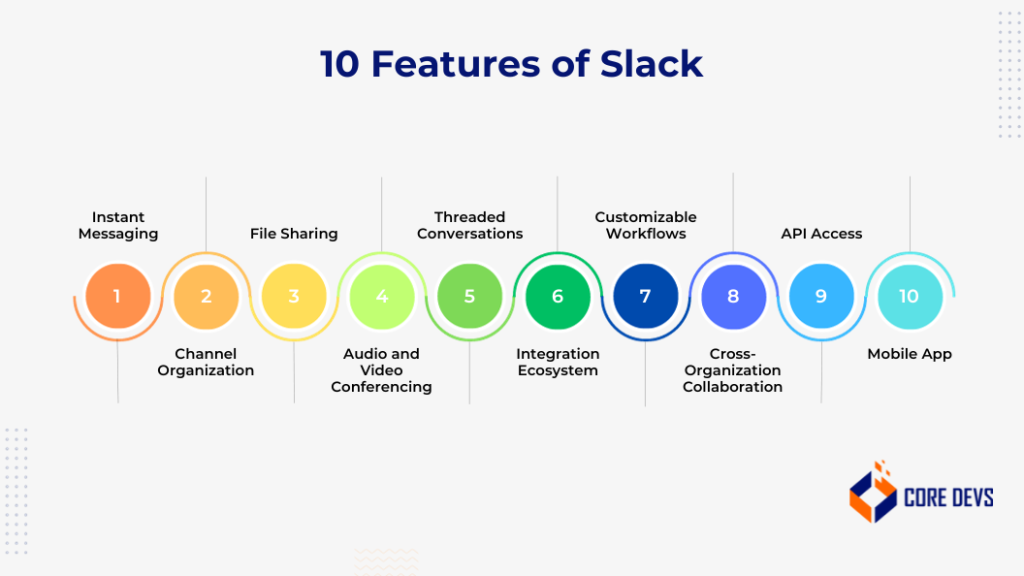
- Instant Messaging: Real-time chat facilitates quick communication, enabling individuals and teams to exchange messages instantly.
- Channel Organization: Conversations are organized into channels based on projects, teams, or topics, ensuring relevant discussions are easily accessible.
- File Sharing: Users can share documents, images, and other files directly within the platform, eliminating the need for separate file-sharing tools.
- Audio and Video Conferencing: Slack supports audio and video calls, enabling remote team members to connect face-to-face for discussions and meetings.
- Threaded Conversations: Threads keep discussions organized by separating related conversations from the main channel.
- Integration Ecosystem: Slack integrates with over 2,400 apps, allowing seamless collaboration with a variety of tools and services.
- Customizable Workflows: Users can create custom workflows, automate repetitive tasks, and set up notifications, enhancing productivity.
- Cross-Organization Collaboration: Slack Connect enables collaboration with external partners, clients, or vendors within shared channels.
- API Access: Developers can leverage Slack’s API to build custom integrations and apps tailored to specific needs.
- Mobile App: The mobile app ensures communication remains uninterrupted, enabling users to stay connected on the go.
These features collectively make Slack a powerful platform for team communication, fostering effective collaboration, streamlined workflows, and enhanced productivity.
What Are the Differences Between Slack and Trello?
When it comes to managing projects and fostering teamwork, Slack and Trello emerge as powerful contenders.
They approach the challenge from different angles.
Let’s look into the specifics to understand how these platforms differ in terms of features and functionalities.
| Aspect | Slack | Trello |
| Primary Focus | Communication and real-time messaging | Visual task management and progress tracking |
| Core Features | Instant messaging, channels, integrations | Task cards, boards, lists, automation |
| Collaboration | Enables group discussions and file sharing | Fosters task-level collaboration and visualization |
| Communication Structure | Channel-based communication | Comment-based collaboration |
| Task Tracking | Limited; tasks can be discussed but not tracked in-depth | Extensive; tasks are tracked, prioritized, and assigned |
| Workflow Customization | Limited; focuses on communication tools | Highly customizable boards, lists, and cards |
| Integration Possibilities | Extensive integrations for various apps | Integrations to enhance task management |
| Ideal Use Case | Communication-centric projects, remote teams | Task-oriented projects, structured workflows |
| Pricing | Offers free plan and various subscription options | Offers free plan and subscription plans |
Slack and Trello may appear to serve similar purposes, yet their strengths lie in different areas.
While Slack facilitates real-time communication and collaboration, Trello specializes in visualizing tasks and managing project workflows.
By comprehending these differences, you can choose the platform that aligns best with your team’s unique needs and project objectives.
Slack or Trello: Which 5 Factors Should You Consider for Choosing the Right Project Management Tool?
As the business landscape evolves, the demand for effective project management tools intensifies. In this competitive arena, two names often stand out: Slack and Trello.
Determining which platform aligns better with your business needs requires a comprehensive understanding of five pivotal factors.
Let’s identify each aspect, shedding light on the decision-making process between these robust tools.
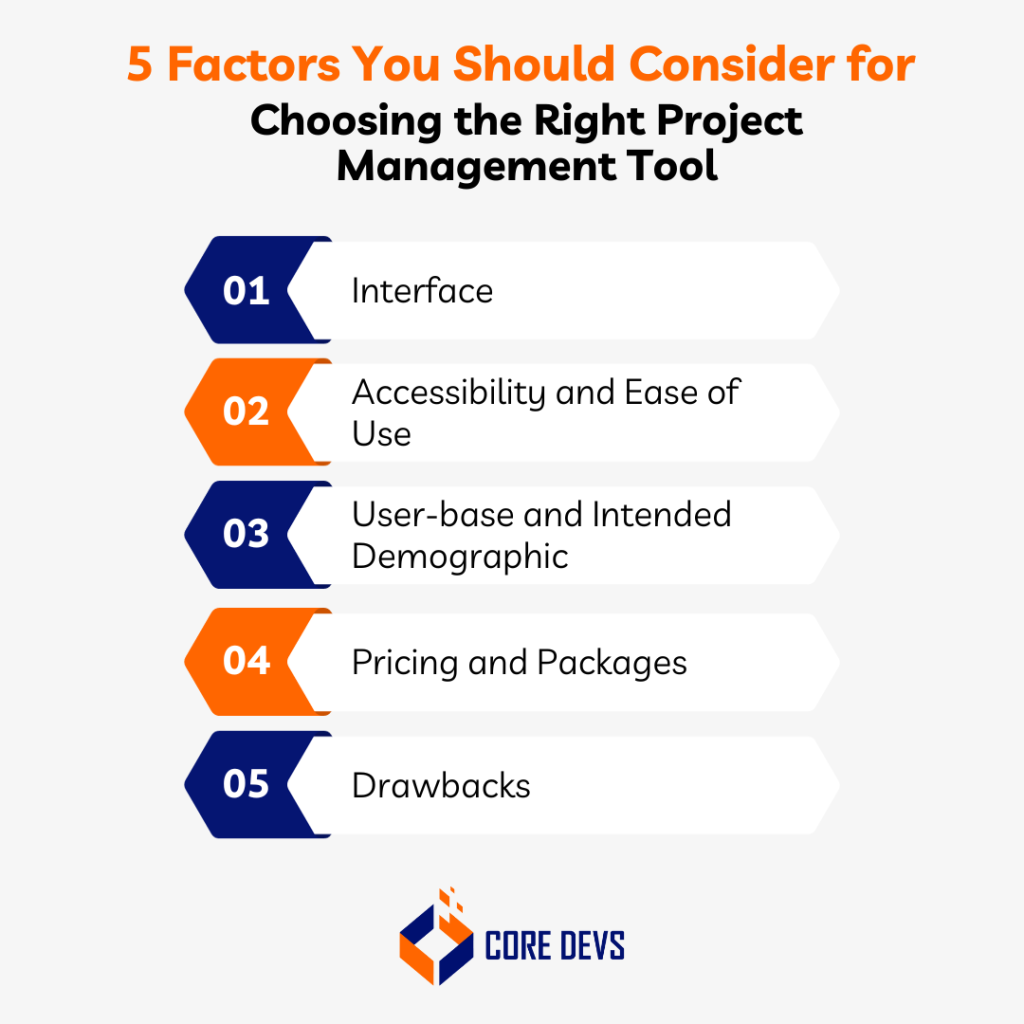
1. Interface
Slack’s Interface
Functioning as an amalgamation of email and digital workspace, Slack excels in real-time communication.
Distinct features include the ability to collapse conversations, efficient team messaging, and seamless video conferencing.
It caters to communication needs in an intuitive and convenient manner.
Trello’s Interface
Trello adopts a Kanban-style layout tailored for project tracking and management.
Users are greeted with a visual representation of tasks through cards and columns. Project managers can effortlessly monitor team progress, a task that would otherwise necessitate inquiries.
While Trello supports direct messaging and notices, its communication capabilities don’t match Slack’s, lacking video conferencing and mass messaging features.
2. Accessibility and Ease of Use
Both Slack and Trello emphasize ease of use and accessibility:
- User Feedback: Garnering substantial user satisfaction, both platforms receive commendable ratings. Notably, Trello often claims an edge in this arena.
- Simplicity in Access: Signing up or logging in to either platform is straightforward. Customization of user accounts and synchronization with Google accounts facilitate a seamless experience.
It’s worth noting that certain features remain exclusive to each platform, such as Slack’s Two Factor-Authentication and integration prowess and Trello’s diverse feature set and extensive language support.
3. User-base and Intended Demographic
The demographic each tool caters to plays a significant role:
Trello’s Versatility
With its capability to break complex projects into manageable tasks, Trello appeals to a broad audience.
Students, volunteers, small businesses, publishers, and even industry giants like Google utilize Trello’s functionality.
The platform currently serves over two million teams, including prominent names like Grand Hyatt and VISA.
Slack’s Enterprise Focus
Designed with chat room dynamics and conferencing features, Slack resonates well with enterprise settings.
Sales, marketing, IT, customer support, and other corporate functions find Slack’s design particularly fitting.
Hosting millions of users, Slack proudly boasts collaborations with Fortune 500 companies like FOX and Intuit.
4. Pricing and Packages
Both platforms offer free plans, yet the nuances of their pricing structures deserve consideration:
Trello Pricing Highlights
- Free Plan: Unlimited members, boards, cards, and lists. Limited integrations with Drive, Dropbox, and Box.
- Premium Plans: Graduated plans offering features like custom fields, calendar views, data export, and customer support.
Slack Pricing Highlights
- Free Plan: Supports up to 10 integrations, Two-Factor Authentication, and limited voice/video calls.
- Paid Plans: Range from Pro to Enterprise, catering to diverse business needs with varying features and pricing.
5. Drawbacks
Even powerful tools have their limitations. Slack has the following drawbacks:
- Complex interface with separate encrypted channels, potentially leading to confusion and additional passwords.
- Management challenges with an excess of channels.
- Concerns about professionalism due to the liberal use of GIFs and emojis in formal settings.
The drawbacks of Trello are listed below –
- Risk of accidentally losing comments by minimizing the app.
- Performance lags in the Task Manager system.
- Difficulties in card erasure or closure.
As the decision between Slack and Trello hinges on individual priorities, business requisites, and feature preferences, a comprehensive evaluation of these five factors can steer you toward the right project management tool for your organization’s unique needs.
How Can You Use Slack and Trello Together?
Integrating Slack and Trello offers a powerful solution for teams seeking seamless communication and efficient task management.
By combining the strengths of both platforms, you can create a comprehensive workflow that enhances productivity and collaboration.
Here’s how they complement each other:
1. Effortless Communication and Task Updates
Integrate Slack within Trello boards, enabling team members to receive notifications and updates on tasks directly within the Slack channels.
This real-time communication keeps everyone informed without the need to switch between platforms.
2. Streamlined Notifications
Receive Trello notifications within Slack, ensuring that you never miss important updates.
These notifications can be customized, keeping your team informed about task assignments, due dates, and changes.
3. Centralized Information Sharing
Share Trello cards or boards in Slack channels, making it easy for team members to access project details and collaborate on specific tasks.
This integration minimizes the need to navigate between platforms to access project-related information.
4. Task Creation from Slack
Create new Trello cards directly from Slack messages.
If a discussion in Slack leads to a task requirement, you can convert it into a Trello card without leaving the conversation.
5. Enhanced Collaboration
Discuss Trello tasks directly within Slack threads, keeping discussions focused and organized.
Team members can collaborate on task details without the conversation becoming lost amidst other messages.
6. Quick Access to Information
Use Slack commands to pull Trello card details into Slack conversations.
This feature ensures that essential task information is readily available within the context of your discussions.
7. Task Context within Slack
Attach Trello cards to Slack messages, providing context to discussions and decisions.
This allows team members to understand the task being referenced without needing to leave Slack.
Trello excels in task organization and visualization, while Slack focuses on enhancing communication and teamwork.
Depending on your project’s demands, combining the two platforms can create a powerful synergy that covers both effective task management and seamless collaboration.
Trello vs Slack – What Is the Difference of Pricing?
While the synergy of Slack and Trello is undeniably valuable, it’s important to recognize that harnessing their combined potential often comes at a price.
Let’s delve into the cost structures of these platforms, ensuring you’re well-informed about the financial aspects.
Slack Pricing
Slack extends flexibility through its pricing tiers, catering to varying needs and budgets:
1. Free Plan: This entry-level plan grants access to essential features, albeit with limitations:
- 90 days of message history
- Up to 10 popular integrations
- One-on-one audio and video conferencing
2. Pro Plan: For enhanced functionality and seamless collaboration, the Pro plan is available at $7.25 per user, per month. It includes:
- Unlimited message history
- Unlimited integrations
- Conferencing for up to 50 participants
- Round-the-clock customer support
3. Business+ Plan: Stepping up, the Business+ plan at $12.50 per user, per month encompasses all Pro plan attributes while adding:
- Message exporting
- Priority support
- Single sign-on
The following image will give you a detailed idea about the pricing plans of Slack –
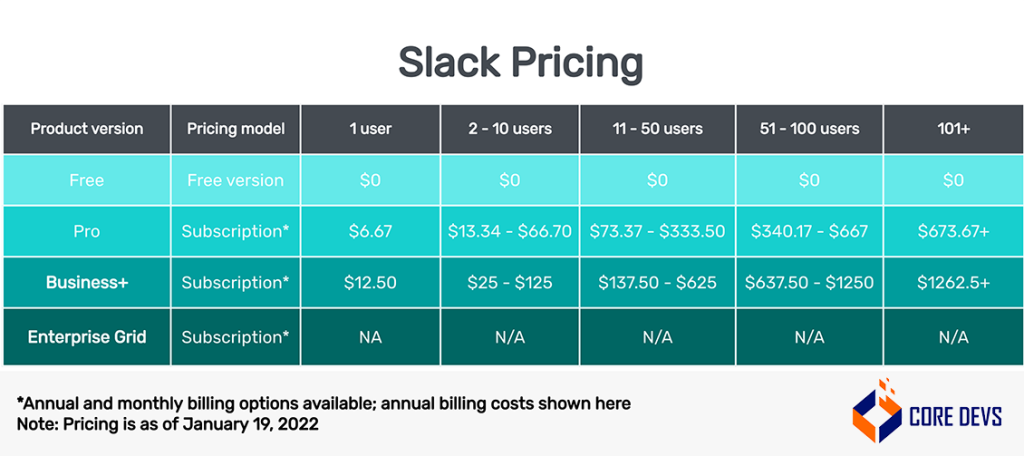
Slack’s commitment to customization is demonstrated by its customizable plan for enterprises, enabling tailored solutions for larger organizations.
Trello Pricing
Trello, too, offers a variety of plans suited to your requirements:
1. Free Plan: With no user limitations, the free plan embraces unlimited users, tasks, and integrations. However, it has some limitations:
- Restricted to 10 boards per workspace
- Tasks cannot be assigned
2. Standard Plan: For $5 per user, per month, the Standard plan augments capabilities with:
- Unlimited boards
- Custom fields for personalized task details
- Comprehensive task features
3. Premium Plan: At $10 per user, per month, the Premium plan elevates project management through:
- All Standard plan attributes
- Calendar and timeline views
- Data export
- 24/5 customer support
4. Enterprise Plan: Tailored for sizable teams, the Enterprise plan starts from $7.38 per user, per month (for up to 5,000 users). It encapsulates all Premium plan features while introducing:
- User access permissions
- Administrative controls over integrations and attachments
Trello further encourages exploration with a 14-day free trial of its Premium plan, allowing you to experience the benefits before committing.
Have a look at the image below. You’ll understand the detailed cost breakdown of Trello’s different pricing plans –
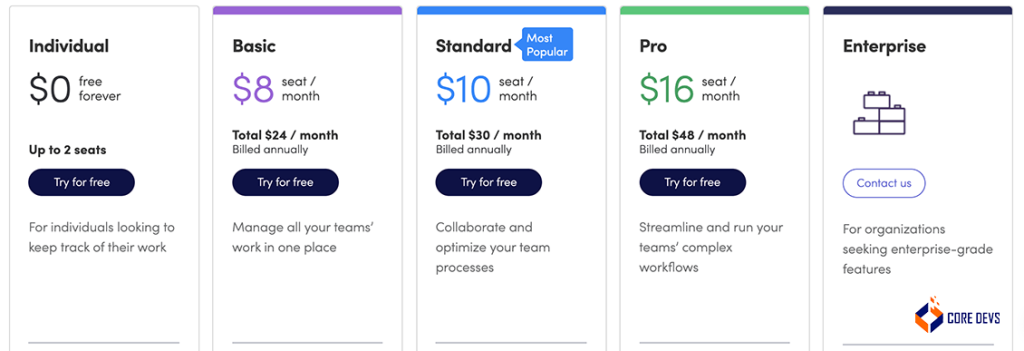
As you weigh the utility of integrating Slack and Trello, remember that a comprehensive approach often involves investment.
Both platforms bring remarkable value to your team, enhancing communication and task management.
Carefully assessing your needs against the pricing structures equips you to make a prudent decision that aligns with your goals and resources.
SaaS Tools for Enhanced Project Management
In today’s dynamic digital workspace, the right project management tools are crucial for seamless communication and effective task management.
As you explore a comparison between Trello and Slack, it’s essential to recognize the power of SaaS (Software as a Service) tools in augmenting your chosen platform’s capabilities.
SaaS tools are designed to help businesses build, deploy, and manage software applications via the cloud.
These versatile tools can seamlessly integrate with your preferred project management platform, whether it’s Trello or Slack, enhancing your project management efforts and boosting overall productivity.
Benefits of SaaS Tools
SaaS tools offer the following advantages –
- Seamless Integration: SaaS tools seamlessly connect your project management platform with essential business apps, boosting reporting and analytics for flawless communication.
- Advanced Customization: Like Trello and Slack, SaaS tools provide in-depth customization. Tailor modules, fields, and workflows to align your project management with unique business processes.
- Efficiency through Automation: SaaS tools automate project management, reducing manual tasks. Streamline workflows, automate routines, and set and actions for optimal efficiency.
- Comprehensive Analytics: Beyond Trello and Slack’s reporting, SaaS tools deliver extensive analytics, enabling profound insights into project data, performance metrics, and data-driven decision-making.
- Enhanced User Experience: SaaS tools elevate your project management platform’s user experience. Create user-friendly interfaces, simplify processes, and facilitate seamless team collaboration.
Are you ready to supercharge your project management with the best SaaS development tools? Then you must explore our guide for a seamless integration experience!
Conclusion
As you navigate the realm of project management and teamwork, the choice between Slack vs Trello hinges on your organization’s unique needs.
The dynamic interplay between seamless communication and structured task management underscores the significance of both platforms.
Whether you opt for Slack, Trello, or an integrated approach, your decision shapes the way your team collaborates and achieves its goals.
The best path forward emerges when you leverage the strengths of these tools to create a harmonious symphony of productivity and collaboration.
